FAQs
Who at my company can have a login to register for events/the Member Portal?
Each representative of a member business is entitled to their own login. Primary contacts can access everything, and standard contacts can post news releases, job postings, discounts as well as register for events, join committees and view the member only directory.
If you are currently a member of the Chamber try to create an account, this will only work if we already have your email on file. If you are not successful, call us at 860-701-9113 or email admin@ChamberECT.com.
Can I pay my bill online?
Yes, you can! Through the member portal, you can make a one-time payment or keep your information on file in a Payment Profile.
You can set up a Payment Profile under Personal Information for your own expenses, or if you are a primary or billing representative, you can set up a Payment Profile under Company Information for your membership dues or other company invoices. This video shows you how.
How do I request services from another member?
Login into the member portal to complete a request for proposal. Find this on the left hand shortcut bar in the portal. Choose which categories of members you are looking for and all of the details of your project.
Does the Chamber have conference room space available?
Yes, please contact our Administrative Assistant, admin@ChamberECT.com, to reserve the conference room.
Can I join a council or committee?
Yes, many can be joined right through the member portal under groups. If you don’t see the one you’re interested in, please contact the chamber for more information about how to join.
How do I share my job posting?
Login to the member portal, click on job postings on the left navigation bar, choose add job postings. Here is a step-by-step guide.
Will you promote my event?
The best way to have your event shared across our platforms is to upload a news release to the member portal. Login and click News Releases on the left hand shortcuts, then click “add a news release” and fill out the form. You can also submit your event to CORE, the Calendar of Regional Events.
Can you share my news?
The best way to have your news shared across our platforms is to upload your news release to the member portal. Login and click News Releases on the left hand shortcuts, then click “add a news release” and fill out the form.
How do I edit my company's profile in the directory?
Follow these instructions to edit your company’s profile. For more information you can also view this video.
Can I share a discount with other members?
Yes. Login to the member portal click on either Member Discount or Military Discount, then select “Add Member Discount” or “Add Military Discount.” Watch a tutorial here. Please note, the video refers to discounts as Hot Deals, in your portal you will see Member Discounts or Military Discounts.
I met someone at a Chamber event, but I forgot to get their card, can you give me their contact info?
As a member, you can access our members only directory by logging into the portal. Here you will find representative information for each member in addition to their company information.